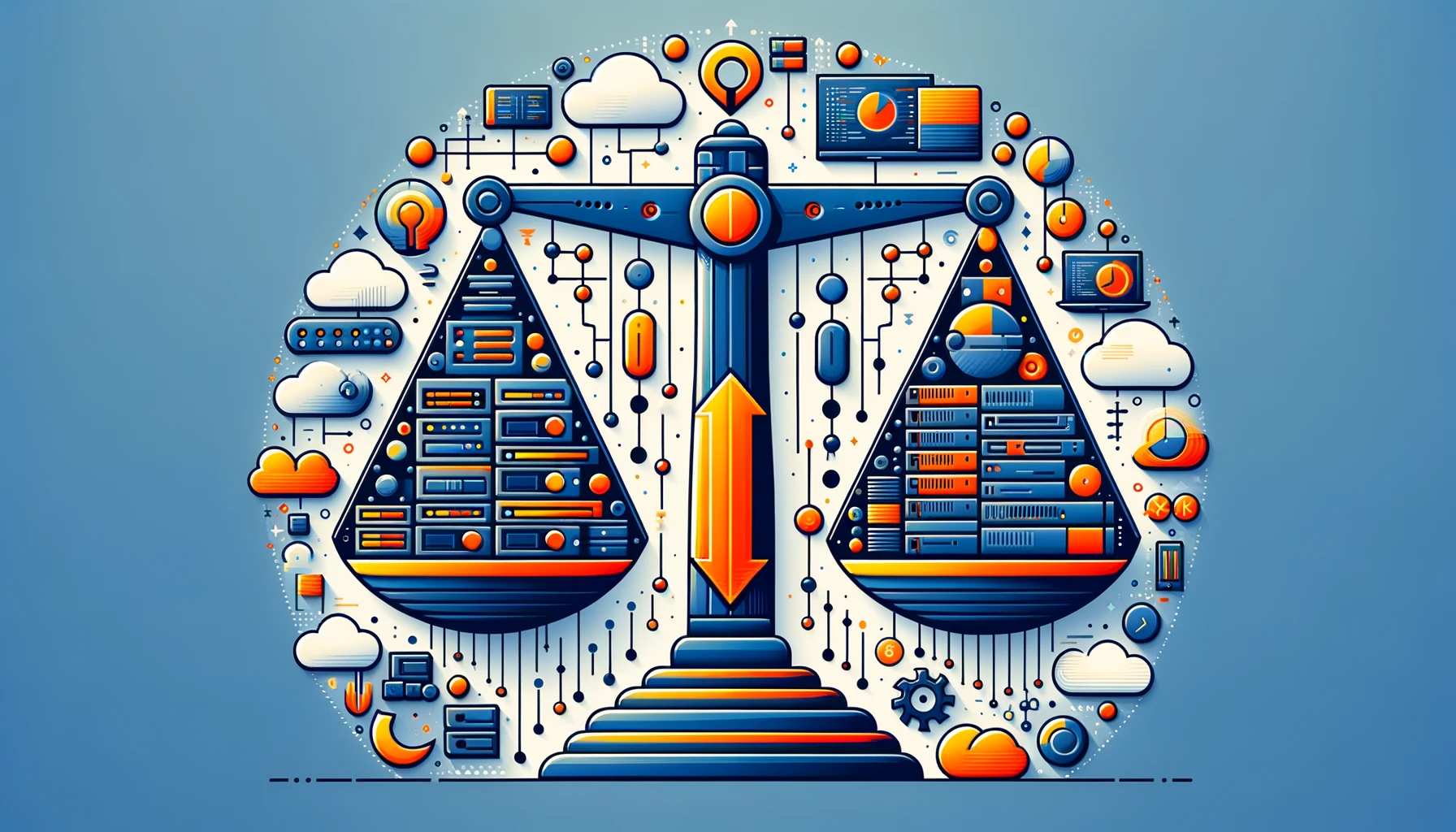In today’s digital age, keeping your online accounts secure is of utmost importance. Password managers have become essential tools to help you generate, store, and manage strong and unique passwords for all your online accounts. In this post, we’ll explore two popular password managers: Bitwarden and Keeper. We’ll compare their features, security, and usability to help you make an informed choice.
Bitwarden: Your Open-Source Guardian
- Open Source Advantage: Bitwarden is an open-source password manager, which means its source code is freely available for review and audit by the community. This transparency enhances trust and security.
- Cross-Platform Support: Bitwarden offers apps and extensions for various platforms, including Windows, macOS, Linux, Android, and iOS, ensuring you can access your passwords from any device.
- End-to-End Encryption: Bitwarden uses end-to-end encryption to protect your data. Your master password is never stored on their servers, ensuring that only you have access to your vault.
- Free and Premium Versions: Bitwarden offers a free version with robust features, including unlimited password storage. The premium version adds advanced features like secure file storage and priority customer support.
- Self-Hosting Option: For the tech-savvy, Bitwarden allows self-hosting of its server, providing complete control over your password vault’s infrastructure.
Keeper: The Cybersecurity Powerhouse
- Advanced Security Features: Keeper places a strong emphasis on security. It offers features like biometric login, two-factor authentication (2FA), and secure file storage.
- Dark Web Monitoring: Keeper’s paid plans include a Dark Web monitoring service that alerts you if your credentials appear on the dark web, helping you take action promptly.
- Cross-Platform Support: Like Bitwarden, Keeper supports various platforms, ensuring you have access to your passwords on all your devices.
- Family and Business Plans: Keeper offers family and business plans with centralized management and sharing capabilities, making it a great choice for teams and families.
- Secure File Storage: In addition to passwords, Keeper allows you to store and share sensitive files securely.
Which One Should You Choose?
The choice between Bitwarden and Keeper ultimately depends on your specific needs:
- Bitwarden is an excellent choice for those who value open-source software, transparency, and affordability. Its free version is feature-rich, making it accessible to a broad audience.
https://bitwarden.com/ - Keeper is ideal for individuals or businesses looking for top-notch security features, such as Dark Web monitoring and secure file storage. It’s particularly appealing to those willing to invest in premium security.
https://www.keepersecurity.com/
Both Bitwarden and Keeper are reliable password managers with their own strengths. Whichever you choose, remember that using a password manager is a significant step towards enhancing your online security. Make sure to enable two-factor authentication wherever possible and create a strong master password for added protection.
In the end, the best password manager is the one that suits your needs and helps you maintain robust security practices in your online life. Stay safe online!